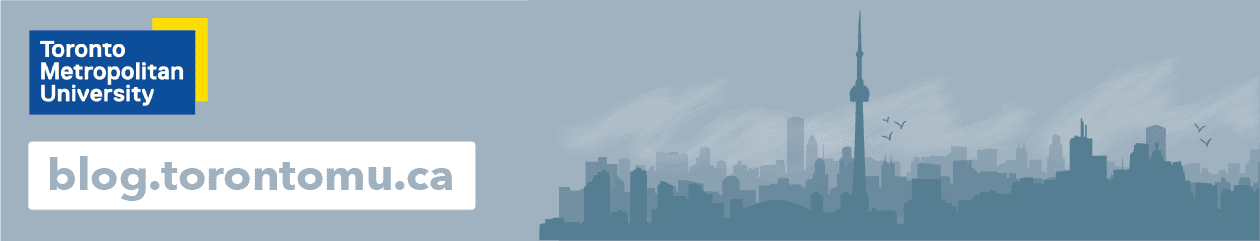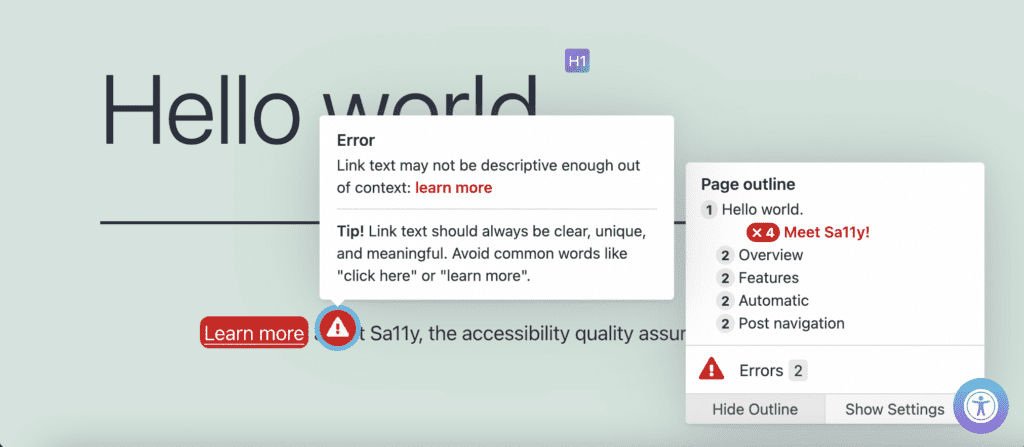On Friday, February 23 from 8 a.m. to 9 a.m., blog.torontomu.ca will be updated. During this time, blog creators and visitors may experience a brief outage.
WordPress 6.4 “Shirley”
This upgrade has lots of enhancements to the writing experience, with a new Duplicate keyboard shortcut, image previews available in list view, and the ability to merge lists. The Command palette allows you to do more. The Lightbox feature allows visitors to enjoy full-screen, interactive images with a click.
Shirley also comes with a new theme, Twenty Twenty-Four. This is a flexible theme suitable for everyone and comes with many different styles out of the box.
Find out more about this upgrade on wordpress.org.
How will my blog be impacted?
As always, a broad range of tests will be conducted to ensure the upgrade doesn’t negatively impact the blogs on blog.torontomu.ca.
Unfortunately, not all combinations of plugins, themes and content types can be tested in advance of the upgrade. If any issues related to the upgrade come to light, they will be added to the bottom of this post.
After the upgrade is complete, please contact us if you have any issues with areas of your site that worked prior to the update.
Known issues after this WordPress upgrade
No issues specific to this upgrade have been found yet.

If you have any questions or concerns, please submit an inquiry to the online form found on the Contact Us page.