blog.ryerson.ca will be unavailable on Thursday November 7, from 1 to 2 a.m. for maintenance.

If you have any questions or concerns, please submit an inquiry to the online form found on the Contact Us page.
blog.ryerson.ca will be unavailable on Thursday November 7, from 1 to 2 a.m. for maintenance.

If you have any questions or concerns, please submit an inquiry to the online form found on the Contact Us page.

This is a historical news post, which includes references to the previous university name and blog URL.
On August 20, 2019, Ryerson’s WordPress network, blog.ryerson.ca, was moved from local campus servers to an external provider that hosts servers in Canada.
Your blog site has the same web address (URL) and content as it had prior to the move. You will be able to update your site as usual.
From now on, new user accounts can only be created by the blog.ryerson.ca administrators. If a user already has an account, you will be able to add them to your blog.
If you are having difficulty adding someone to your blog, and suspect they may not have an account on the blog system, please submit an inquiry to the online form found on the Contact Us page of our website. Be sure to include the usernames and roles of the people you wish to add to your blog, along with your blog address.
For more information, please see: Add users to your blog

If you have any questions or concerns, please submit an inquiry to the online form found on the Contact Us page.
blog.ryerson.ca will be unavailable from 5 a.m. on Tuesday, August 20 until 5 p.m. on Wednesday, August 21 for maintenance on our hosting platform.
Blogs hosted on blog.ryerson.ca will not be available to visit nor update during this outage.
August 23 AM: We believe that the bulk of the login issues have been resolved. Please let us know if you have any issues logging in or accessing your blogs! Thank you again for your co-operation!
August 21 AM: As you can see, blog.ryerson.ca is up and running again! Please note, however, that we are still working on some issues around logging in. Thank you for your ongoing co-operation!
During this outage, blog.ryerson.ca will be moved from local campus servers to an external provider that hosts servers in Canada.
After the move, your blog site will have the same web address (URL) and content as it had prior to the move. You will be able to update your site as usual.
If you have any questions or concerns about the required outage, please submit an inquiry to the online form found on the Contact Us page.
On Friday, August 9 from 6 a.m. to 8 a.m., we will be upgrading blog.ryerson.ca to version 5.2.2, “Jaco”. During this time, blog creators and visitors may experience a brief outage.
This upgrade doesn’t introduce many visible changes, instead focusing on improvements to the behind-the-scenes site health features for the network administrator, accessibility and bug fixes.
As always, we are conducting a broad range of tests to ensure the upgrade doesn’t negatively impact our network of sites. Unfortunately, we cannot test all combinations of plugins, themes and content types. If we find any issues related to the upgrade, I will add them to the bottom of this post.
After the upgrade is complete, please contact us if you have any issues with areas of your site that worked prior to the update.
No issues specific to this upgrade have been found yet.
On Friday, July 12 from 6 a.m. to 8 a.m., blog.ryerson.ca will be unavailable due to system maintenance. During this time, blog creators and visitors may not be able to access their sites.
We apologize for the inconvenience.
On Friday, April 12 from 6 a.m. to 8 a.m., the blog.ryerson.ca network will be undergoing maintenance, requiring an outage of at least 1 hour.
We do not anticipate any impact to the individual blogs on the network, as we are not changing the WordPress interface itself.
As always, we are conducting a broad range of tests to ensure the upgrade doesn’t negatively impact our network of sites. Unfortunately, we cannot test all combinations of plugins, themes and content types. If we find any issues related to the upgrade, I will add them to the bottom of this post.
After the upgrade is complete, please contact us if you have any issues with areas of your site that worked prior to the update.
On Friday, March 22 from 6 a.m. to 8 a.m., we will be upgrading blog.ryerson.ca to version 5.1, “Betty”. During this time, blog creators and visitors may experience a brief outage.
This upgrade doesn’t introduce many visible changes, instead focusing on improvements to the post/page editor, as well as some behind-the-scenes site health features for the network administrator.
As always, we are conducting a broad range of tests to ensure the upgrade doesn’t negatively impact our network of sites. Unfortunately, we cannot test all combinations of plugins, themes and content types. If we find any issues related to the upgrade, I will add them to the bottom of this post.
After the upgrade is complete, please contact us if you have any issues with areas of your site that worked prior to the update.
No issues specific to this upgrade have been found yet.
WordPress was recently upgraded to version 5.0.3 on blog.ryerson.ca. With this upgrade came a new editor for posts and pages, known as ‘Gutenberg’.
Since August, blog administrators have been able to activate a Gutenberg plugin for their blog, to give them a preview of what was coming.
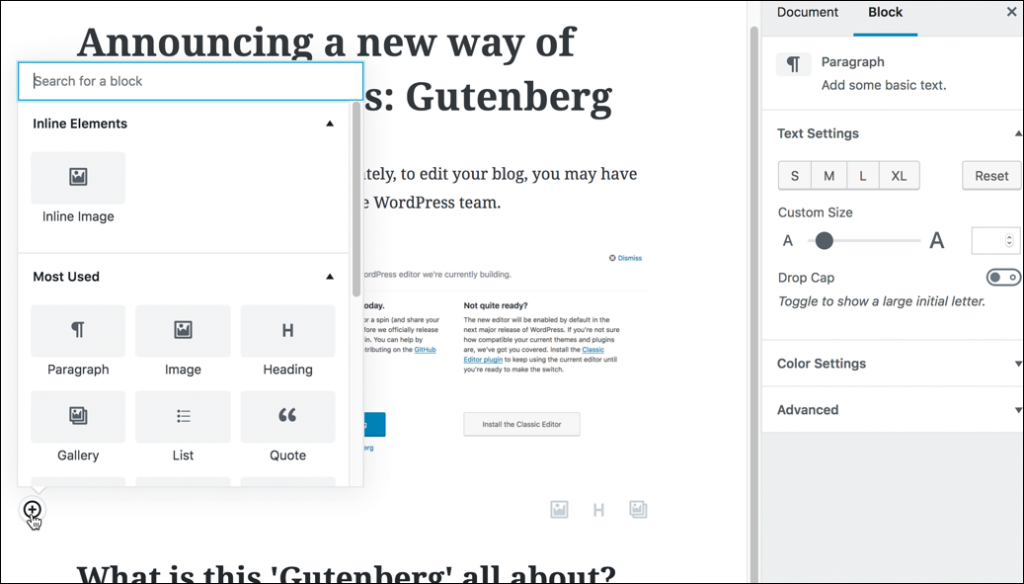
In this post, we will cover some of the Gutenberg basics, and let you know how this change may impact your blog.
On Friday, February 15 from 6 a.m. to 8 a.m., we will be upgrading blog.ryerson.ca to version 5.0, “Bebo”. During this time, the system will not be available.
Last year, we announced that a new way of editing posts – a block editor called ‘Gutenberg’ – would be coming soon. WordPress 5.0 includes Gutenberg as the default content editor.
This may present a bit of a learning curve for some. It would be ideal if everyone could take some time to become familiar with this new editor, but we understand that not everyone has extra time. As such, there will be a new plugin called “Classic Editor” that each blog administrator can choose to enable if they would prefer to stick with the “old” post editor for the remainder of the term.
For details on the coming upgrade, please see the WordPress release notes: WordPress 5.0 “Bebo”.
As always, we are conducting a broad range of tests to ensure the upgrade doesn’t negatively impact our network of sites. Unfortunately, we cannot test all combinations of plugins, themes and content types. If we find any issues related to the upgrade, I will update this post (see the list below).
After the upgrade is complete, please contact us if you have any issues with areas of your site that worked prior to the update.
| Impacted area | Description | Status |
| Categories – when assigned in Post Editor screen. | Some users receive an error message when attempting to save/publish a post with certain categories selected. | Workaround: In the list of posts, use the ‘Quick Edit’ feature to assign categories after the post has been completed and published. |
| Impacted area | Description | Status |
| Audio/video playlists – no block | There is no audio/video playlist block at this time. | Workaround: Use the “Shortcode” Gutenberg block, with the playlist shortcode. Details can be found on the WordPress codex. |
| Button block doesn’t respect colour selections when using Twenty fourteen theme. | Despite selecting foreground and backgroundcolours, the button background appears bright green (from the Twenty Fourteen theme) | Workaround: Instead of selecting one of the colour options you see, click the multicoloured wheel and select a ‘custom’ colour. These seem to work as expected. |
| Add block option (“+”) does not always display between blocks. | When you hover on the borders in between, above and below blocks, the + icon should appear to add a block in that space. Sometimes the one above the currently selected block does not appear. | Workaround: Try selecting another block, to shift the focus OR save your post as a draft and reload the post editor. |
On Tuesday, December 18 from 7:00 a.m. to 8:00 a.m., we will be upgrading the version of PHP that runs on blog.ryerson.ca. During this time, the system will not be available.
UPDATE December 5: Please note that this upgrade will not include an update to WordPress 5.0. This will be scheduled for the new year.
As this upgrade may impact the way that some of the blogs run, we strongly recommend that the grading of all Fall 2018 blogs be completed prior to the December 18 update.
An email has been sent out to all instructors who have course blogs running this term.
Our initial tests have not shown much impact to specific blog functionality, however, we cannot test all combinations of plugins, themes and content types. If we find any issues related to the upgrade, I will update this post (see the list below).
After the upgrade is complete, please contact us if you have any issues with areas of your site that worked prior to the update.
| Impacted area | Description |
| Theme: Under the influence | Broken after PHP 7.1 upgrade. Few blogs are using this theme, and owners have been contacted. As this theme is no longer being developed, it will be removed from blog.ryerson.ca. |